Interactivity AI is SlicPix’s latest offering, helping users bypass writer’s block and create well-researched content with the power of AI, all within a few clicks.

In this article, we are going to take a look at how one can use Interactivity AI, and a few tips and tricks to help you kickstart your journey with Interactivity AI.
Finding Interactivity AI
You can find Interactivity AI in the content blocks in the SlicPix studio.
To get to the content blocks:
- Click on the desired story
- Click on the Content Builder
- Select ‘New Building Blocks’
Next, click on the text content block, and you will see a button labeled ‘SlicPix Interactivity AI’.
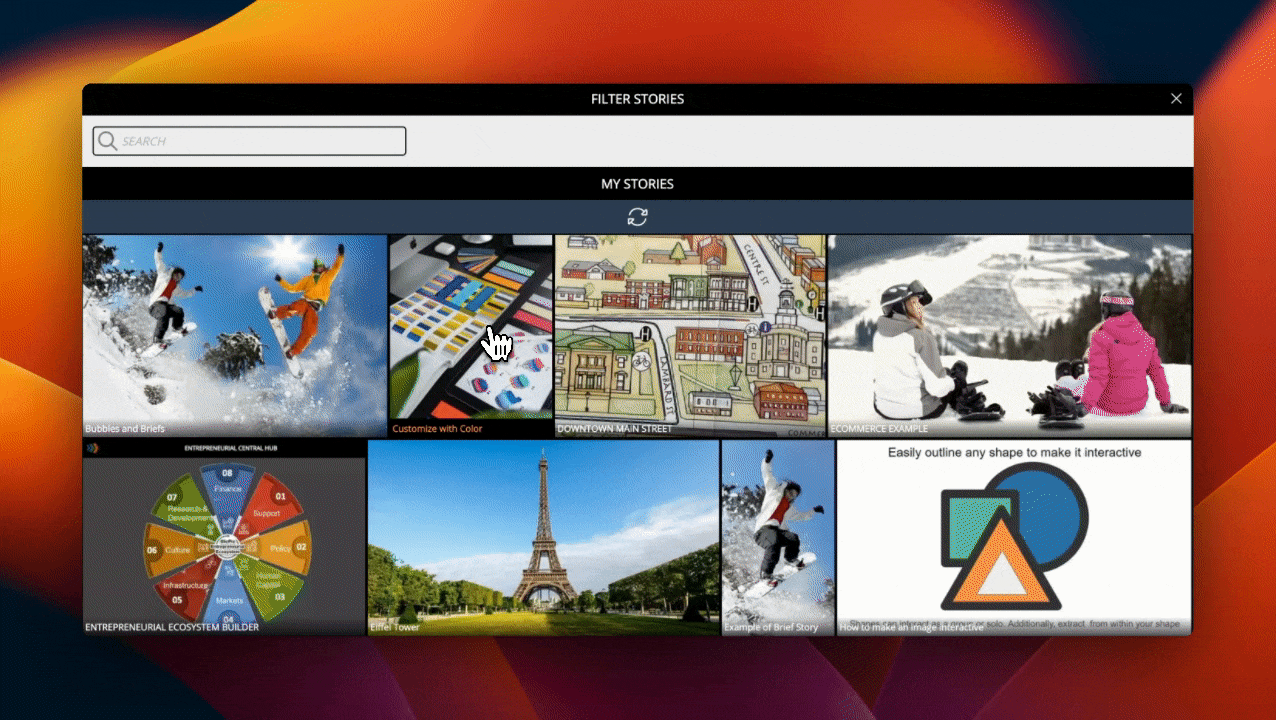
Using Interactivity AI
There are two different workflows you can use with Interactivity AI:
- Creating content for a SlicPix story
- Brainstorming ideas for a SlicPix story
To create content for a SlicPix story, select the option ‘A SlicPix Story.’
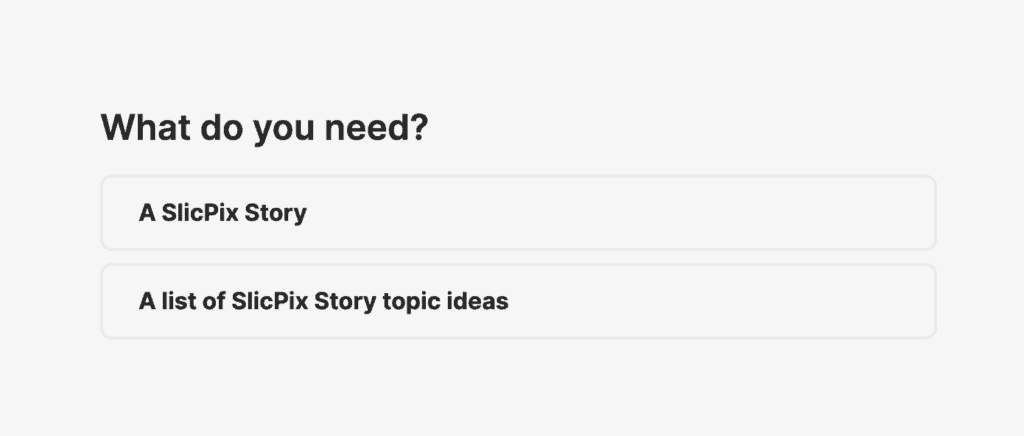
Next, enter a topic you would like the SlicPix Story to be about. You can be as descriptive and detailed as possible.
Remember- the more information and context you give AI, the better work it will produce.
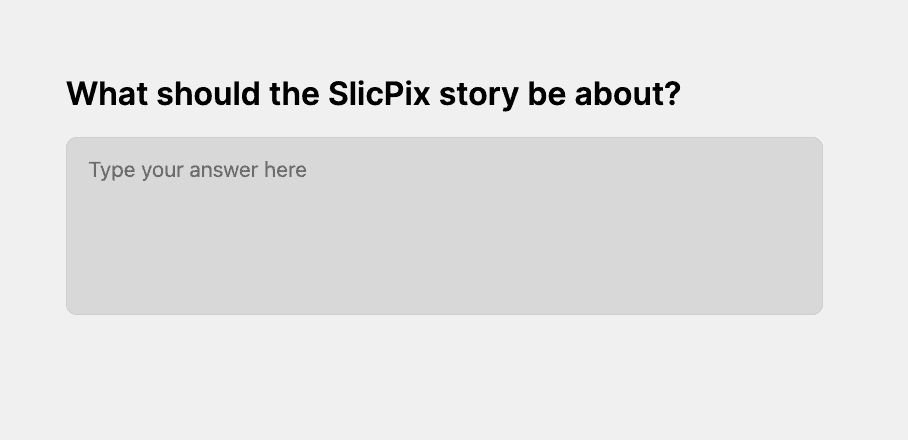
Next, use the following section to add any keywords you would like Interactivity AI to focus the SlicPix Story around. While this step is completely optional it is highly recommended as this can be useful for on-page SEO optimization.
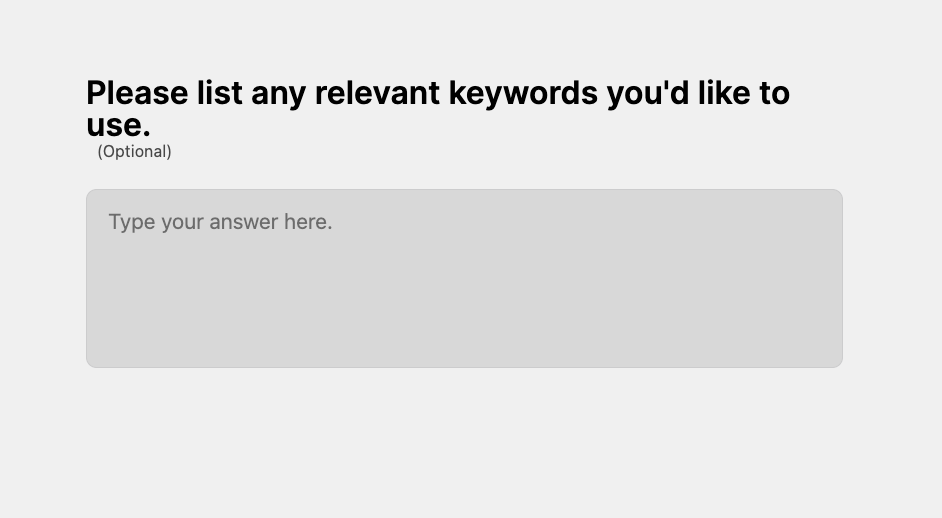
Next, add any specific talking points you would like Interactivity AI to include in the content. This section could also be used to add any brand-specific information that you would like Interactivity AI to be trained on. This includes product information, specific product names, or even information that is otherwise not widely known.
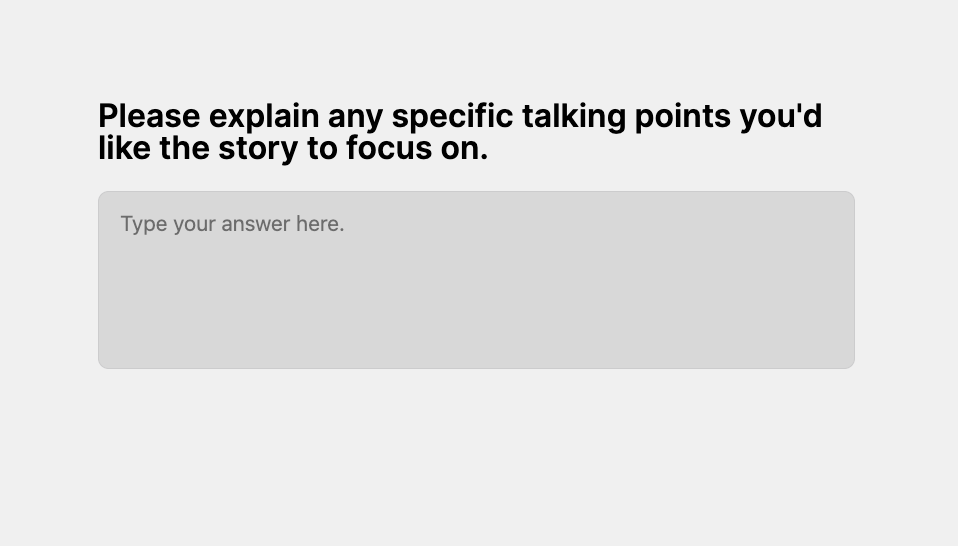
Now, use the following section to include any call to action. This is also optional but can be used to help Interactivity AI build additional context while creating the perfect SlicPix Story.
Expert Tip: You can include multiple call to action statements with Interactivity AI.
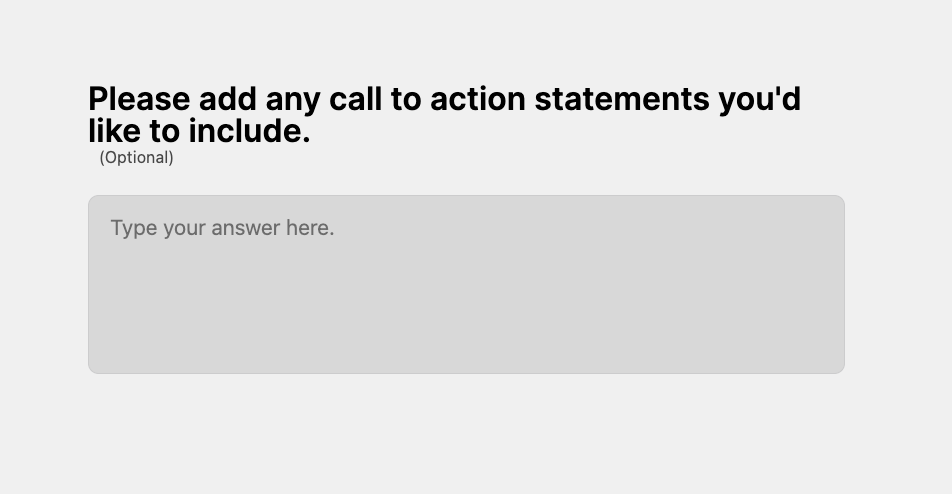
Next, include any words or phrases that you would like Interactivity AI to not include. Maybe you would not want your competitor’s name to be mentioned in the content that is created. Maybe you have a word in mind that AI models use a lot that you would like to avoid to sound more original. The possibilities are endless, but again, this is an optional step.
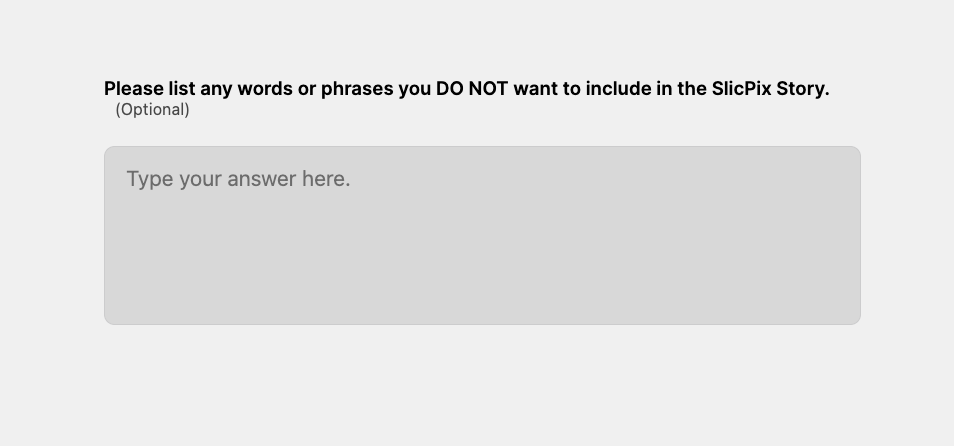
Now, we are nearing the end of the questions asked by Interactivity AI. Please enter the number of words you would like the story to be.
Did you know: Interactivity AI can currently create up to 4,000 words of long-form content in one go.
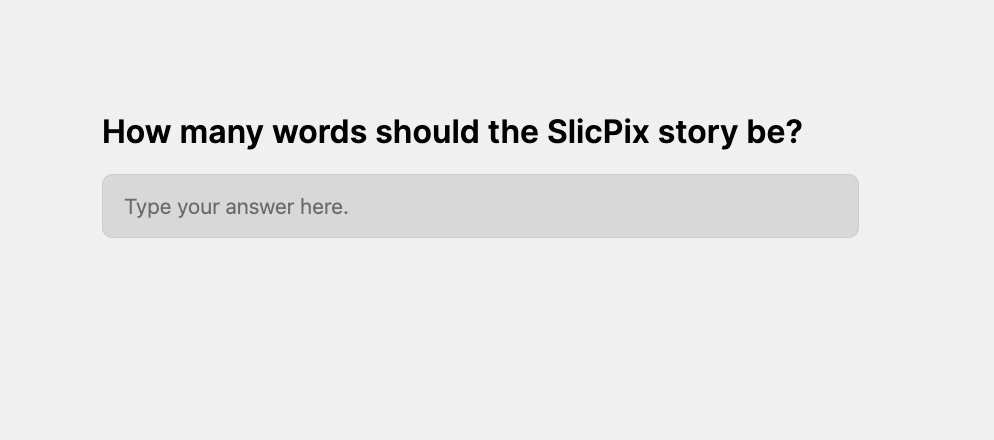
Now, this is the final step- here, you can create a persona that you would like Interactivity AI to mimic- or simply descriptive features of personality that you would like Interactivity AI to impersonate. Words like ‘Professional, Cool, Funny, Studious, etc’ are just some common examples we have seen so far!
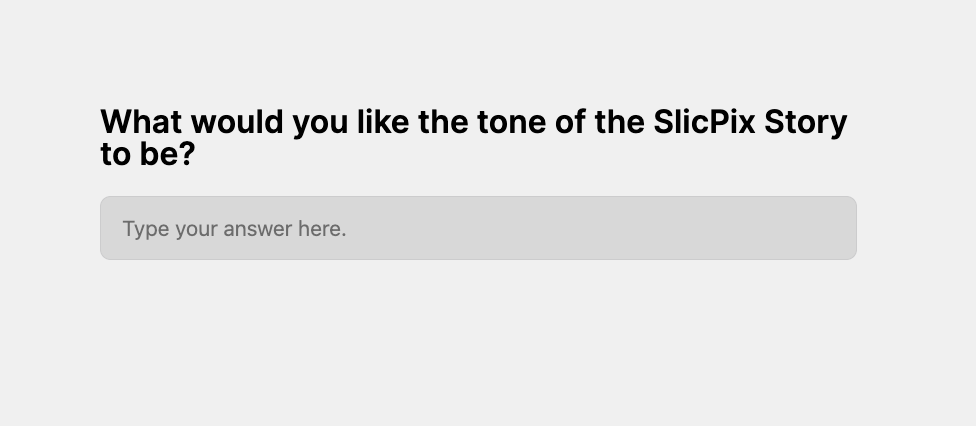
And lo and behold! Here we have a completed SlicPix story!
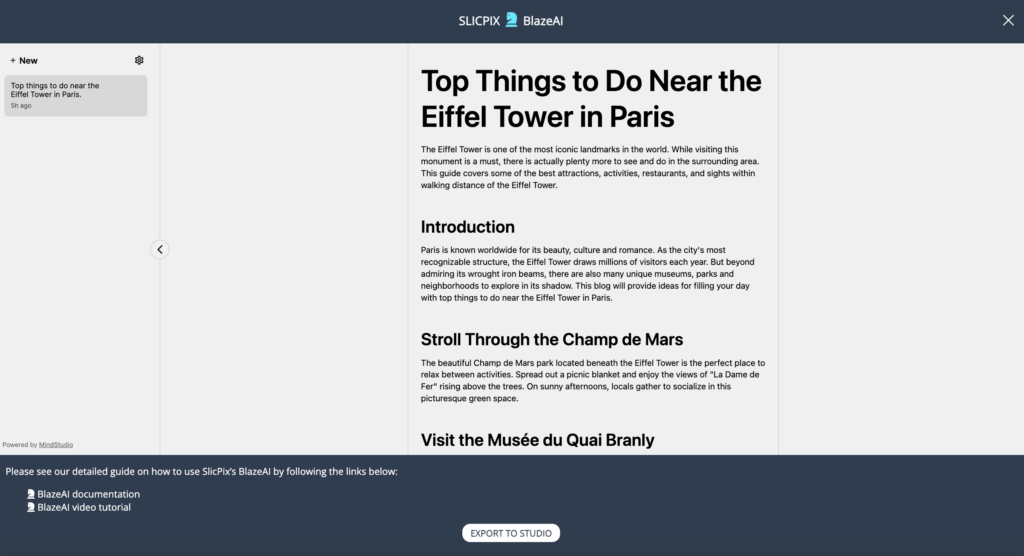
I asked Interactivity AI to create a story on the top things to do near the Eiffel Tower in Paris, and I must say, Interactivity AI did not disappoint!
Exporting Content from Interactivity AI to SlicPix Studio
Once you are satisfied with the content that is generated by Interactivity AI, click on the ‘copy’ button on the bottom left corner and then hit the ‘Export to Studio’ button as shown below:
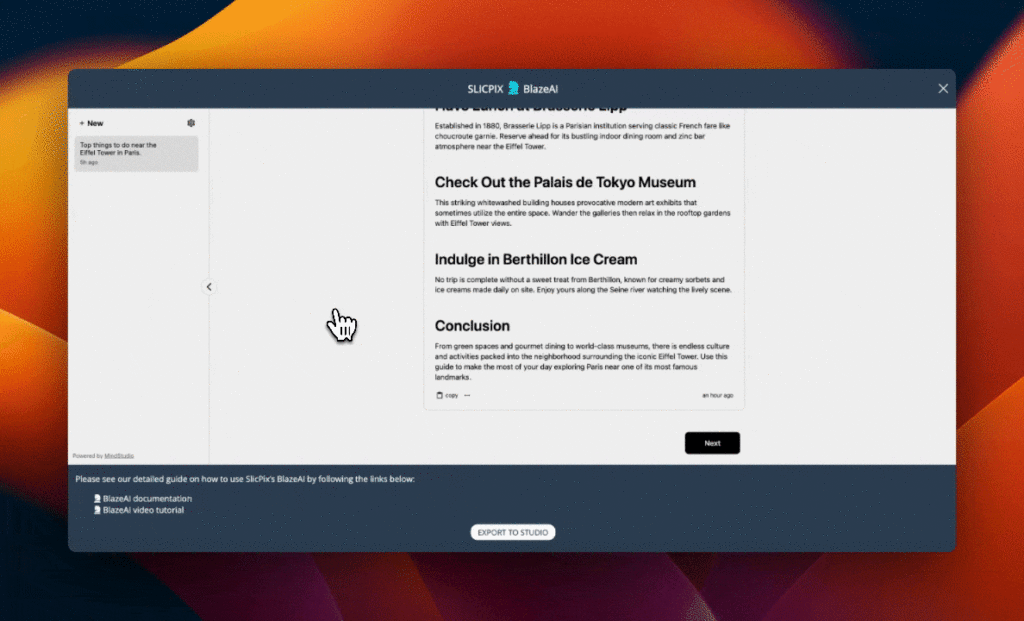
Next, copy the text on the screen and hit ‘done.’ Now, paste the content into the text content block.
Please note that this step is very important, and if you skip this step, the formatting from Interactivity AI’s content will be lost.
Improving a Response from Interactivity AI
If you are unhappy with your result from Interactivity AI and would like it to make improvements, we got you! After the response has been generated, click on ‘next’ and a chat bar will appear. Use this chat bar to ask Interactivity AI to make improvements to specific parts of the previous generation response or ask our AI to re-write it altogether.
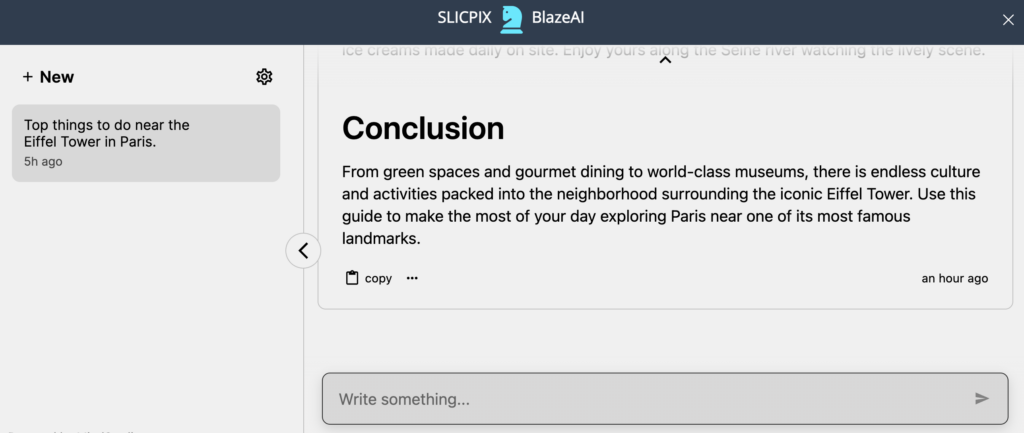
Here are some useful prompts to help you in this process:
- Can you make the following text easier to read: {text}
- Can you make this section sound more {tone}: {text}
- Merge this paragraph {text} with this one {text}
- Make this section longer: {text}
- Make this section concise: {text}
- Improve the SEO optimization for the keyword: {keyword}
While this is not a complete list of prompts, this is a helpful start to make your journey with Interactivity AI feel like a breeze!
We hope you like Interactivity AI! Please do not hesitate to reach out to us if you face any issues. Otherwise, thank you for being a valued SlicPix customer, and we hope you have an amazing rest of your day!
