Building an interactive website is an effective way to create a more engaging online experience for your visitors. Interactive websites are designed to promote user engagement and interaction by incorporating features like quizzes, games, and interactive infographics. They can help increase brand awareness, boost conversions, and improve overall user experience.

To build an interactive website, you need to understand the basics of interactive design and have a solid plan in place. This involves identifying your target audience, defining your goals and objectives, and mapping out the user journey. Once you have a clear idea of what you want to achieve, you can start designing and developing the interactive elements that will make your website stand out.
Incorporating content marketing and leveraging interactive tools and platforms are also key components of building an effective interactive website. By optimizing for user experience and measuring success through analytics, you can ensure that your website is delivering the results you want. In the following sections, we will explore each of these topics in more detail and provide practical tips and advice on how to build an interactive website that engages and delights your audience.
Key Takeaways
- Building an interactive website requires a solid understanding of interactive design and a clear plan in place.
- Incorporating content marketing and leveraging interactive tools and platforms are key components of building an effective interactive website.
- Optimizing for user experience and measuring success through analytics can help ensure that your website is delivering the results you want.
Understanding Interactive Websites
Defining Interactivity
An interactive website is a website that allows users to actively engage with the content. This type of website is designed to provide a more engaging experience for the user, with elements that respond to user input. Interactive websites are built using a variety of technologies, including HTML, CSS, and JavaScript.
Interactivity can take many forms, including animations, videos, games, quizzes, and surveys. These elements can be used to create a more dynamic and engaging user experience. Interactive websites can also include dynamic content, which changes based on user input or other factors.
Benefits of Interactive Elements
Interactive elements can provide a range of benefits for both users and website owners. For users, interactive elements can make the website more engaging and enjoyable to use. They can also help users to better understand the content, by presenting it in a more visual and interactive format.
For website owners, interactive elements can help to increase user engagement and retention. They can also help to improve the user experience, by making the website more intuitive and user-friendly. Interactive elements can also be used to collect user data, such as through surveys and quizzes, which can provide valuable insights into user preferences and behavior.
Overall, interactive websites offer a range of benefits for both users and website owners. By incorporating interactive elements, website owners can create a more engaging and dynamic user experience, while also improving user engagement and retention.
Planning Your Interactive Website

Before diving into the design and development of an interactive website, it is important to plan and set objectives for the website. This section will cover two important aspects of planning an interactive website: setting objectives and analyzing the target audience.
Setting Objectives
Setting objectives is crucial for creating an effective interactive website. Objectives help to define the purpose of the website, the target audience, and the desired outcomes. Without clear objectives, the website may not reach its full potential and may not provide the desired results.
When setting objectives for an interactive website, it is important to consider the following:
- What is the purpose of the website?
- What are the primary goals of the website?
- What are the desired outcomes of the website?
- How will the website be used to achieve these outcomes?
- What metrics will be used to measure the success of the website?
Objectives should be specific, measurable, achievable, relevant, and time-bound. This will help to ensure that the objectives are realistic and achievable within a specific timeframe.
Target Audience Analysis
Analyzing the target audience is critical for creating an interactive website that resonates with the intended audience. Understanding the target audience helps to create content and features that are relevant to their needs and interests.
When analyzing the target audience, it is important to consider the following:
- Who is the target audience?
- What are their needs and interests?
- What are their pain points and challenges?
- What is their level of technical expertise?
- What devices and platforms do they use to access the internet?
Analyzing the target audience helps to create a user-centric website that is tailored to their specific needs and preferences. This can lead to increased engagement, improved user experience, and ultimately, better results.
In summary, planning is a critical step in building an effective interactive website. Setting objectives and analyzing the target audience helps to create a website that is tailored to the needs of the intended audience. By taking the time to plan and strategize, businesses can create a website that is engaging, informative, and effective in achieving their goals.
Designing Interactive Elements
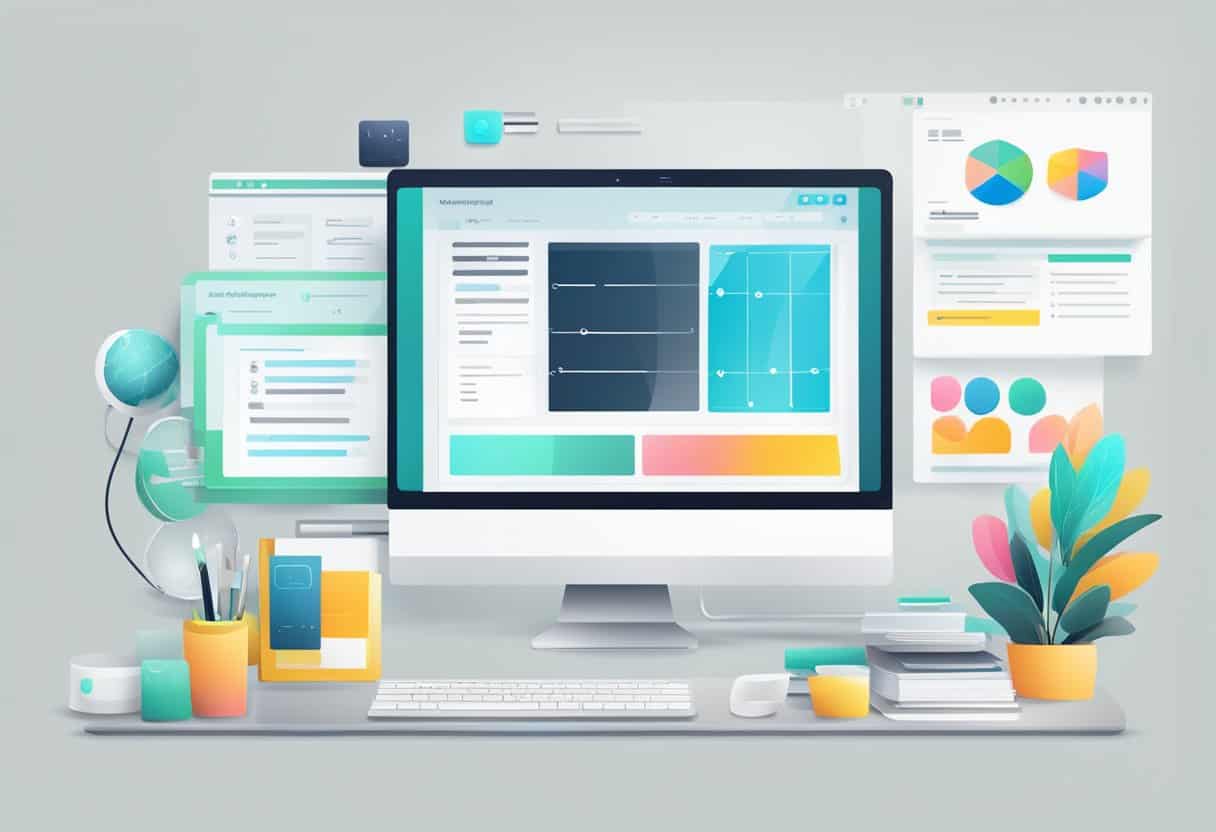
Designing interactive elements is a crucial aspect of building an interactive website. Interactive images and dynamic content features are two of the most popular interactive elements that can be used to create a unique user experience.
Interactive Images
Interactive images are an excellent way to engage users and make your website more interactive. By adding interactive elements to images, users can interact with the image and get more information about the product or service being offered. For example, adding a hover effect to an image can reveal more information about the product or service.
Another way to make images more interactive is by adding animations. Animations can be used to highlight specific parts of an image or to create a more engaging user experience. For example, adding a subtle animation to a product image can make it stand out and grab the user’s attention.
Dynamic Content Features
Dynamic content features are another way to make your website more interactive. Dynamic content refers to content that changes based on user input or other factors. For example, a website that displays different content based on the user’s location or browsing history is using dynamic content.
One way to add dynamic content to your website is by using forms. Forms can be used to collect user data and provide personalized content based on that data. For example, a website that asks users to provide their interests can display content that is tailored to those interests.
Another way to add dynamic content to your website is by using APIs. APIs can be used to pull data from other websites or services and display that data on your website. For example, a website that displays the weather forecast for the user’s location is using an API to pull that data from a weather service.
In conclusion, designing interactive elements is an important aspect of building an interactive website. Interactive images and dynamic content features are two popular ways to make your website more engaging and personalized. By using these elements, you can create a unique user experience that will keep users coming back to your website.
Developing Interactive Landing Pages
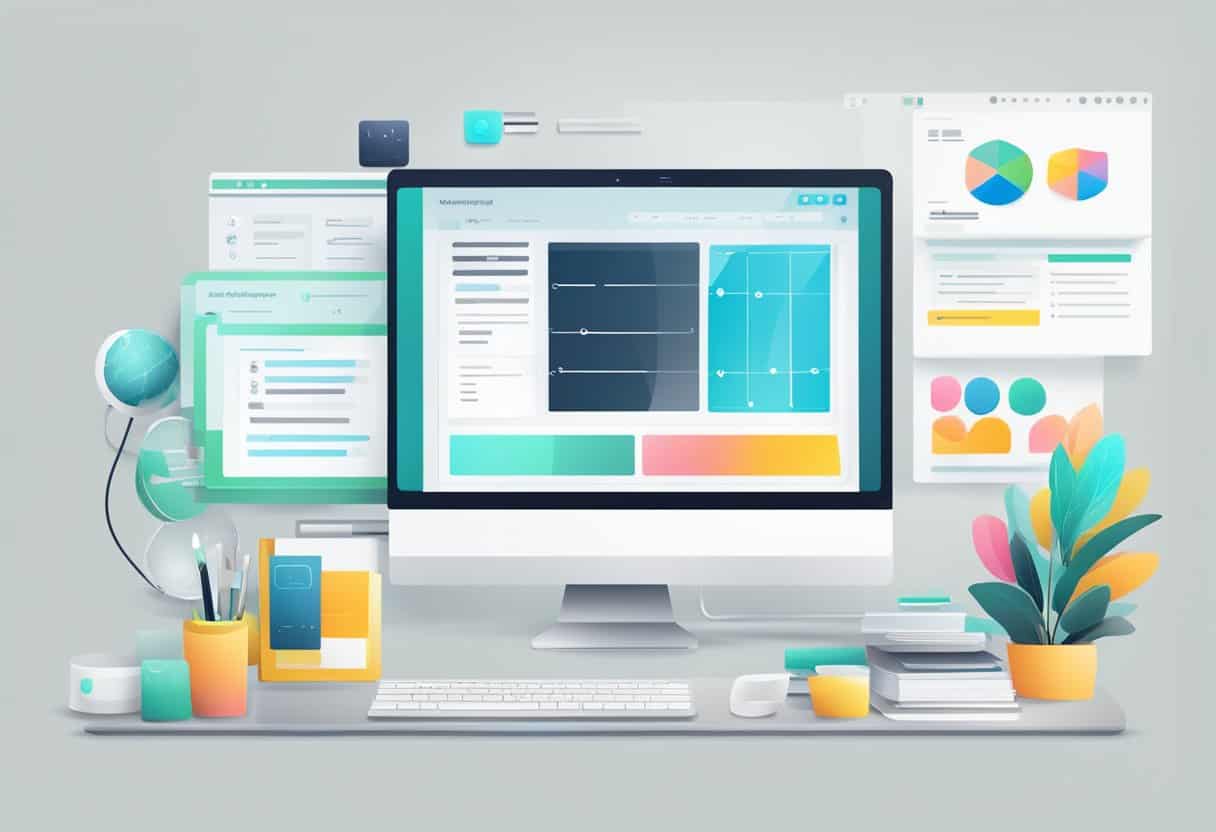
When it comes to building an interactive website, creating an engaging landing page is crucial. A landing page is the first page a visitor sees when they arrive on your website. It is essential to make a great first impression and encourage visitors to stay on your website. Here are some tips for developing interactive landing pages.
Landing Page Structure
The structure of your landing page is essential for creating an interactive experience. A well-structured landing page should have a clear headline, a concise description, and a strong call-to-action (CTA). The headline should be eye-catching and clearly convey the purpose of the landing page. The description should be brief and provide visitors with enough information to understand what the page is about. Finally, the CTA should be clear and visible, encouraging visitors to take action.
Another important aspect of landing page structure is the use of multimedia. Including images, videos, and animations can make your landing page more engaging and interactive. However, it is crucial to use multimedia strategically and not overload the page with too much content. A balance between text and multimedia is essential to keep visitors engaged.
Engagement Optimization
To make your landing page truly interactive, you need to optimize it for engagement. One way to do this is by adding interactive elements such as quizzes, polls, and surveys. These elements can help visitors engage with your website and provide valuable feedback.
Another way to optimize engagement is by using personalization. Personalization involves tailoring the content of your landing page to the visitor’s interests, preferences, and behavior. This can be achieved through the use of cookies, user accounts, and other tracking tools.
Finally, it is essential to test and optimize your landing page regularly. A/B testing can help you determine which elements of your landing page are most effective and make changes accordingly. By continually optimizing your landing page, you can ensure that it remains engaging and interactive for visitors.
In conclusion, developing interactive landing pages is essential for creating an engaging website. By focusing on landing page structure and engagement optimization, you can create a landing page that encourages visitors to stay on your website and take action.
Incorporating Content Marketing

When building an interactive website, incorporating content marketing is a crucial aspect that should not be overlooked. Content marketing is the process of creating and distributing valuable, relevant, and consistent content to attract and retain a clearly defined audience and ultimately drive profitable customer action.
Content Strategy
Developing a content strategy is an essential first step in content marketing. It involves identifying the target audience, determining the type of content that will engage them, and setting goals for the content. The content should be tailored to the needs and interests of the audience, and it should be delivered in a way that is engaging and interactive.
One effective way to incorporate content marketing into an interactive website is by using interactive infographics. These can help to convey complex information in a visually appealing and engaging way, making it easier for the audience to understand and retain the information.
Interactive Storytelling
Interactive storytelling is another effective way to incorporate content marketing into an interactive website. It involves using multimedia elements such as videos, animations, and interactive elements to tell a story that engages and captivates the audience.
One way to incorporate interactive storytelling into an interactive website is by using quizzes and assessments. These can help to engage the audience and provide them with valuable information about a topic in a fun and interactive way. Additionally, using user-generated content such as reviews and testimonials can help to build trust and credibility with the audience.
Overall, incorporating content marketing into an interactive website can help to engage the audience, build trust and credibility, and ultimately drive profitable customer action. By developing a content strategy that is tailored to the needs and interests of the audience and using interactive storytelling elements, businesses can create an interactive website that is both engaging and effective.
Leveraging Interactive Tools and Platforms

Interactive tools and platforms can help you create engaging content that keeps your visitors coming back. By leveraging the right tools and platforms, you can create an interactive website that stands out from the competition. In this section, we’ll explore some of the best tools and platforms for building an interactive website.
Choosing the Right Tools
There are many tools available for building an interactive website, but not all of them are created equal. When choosing a tool, it’s important to consider your specific needs and goals. Some popular tools include:
- Slicpix: SlicPix’s innovative approach involves creating interactive images as a navigation tool, allowing your audience to touch, buy, learn, and share each item on your images. This tool is perfect for ecommerce websites that want to showcase their products in an interactive way.
- Shorthand: Shorthand is a platform for creating interactive content such as quizzes, calculators, and polls. This tool is perfect for content marketers who want to create engaging content that keeps their audience interested.
- H5P: H5P is an open-source tool for creating interactive content such as quizzes, interactive videos, and presentations. This tool is perfect for educators who want to create engaging content that helps students learn.
Integrating with Slicpix
If you’re using Slicpix to create interactive images for your website, you can easily integrate it with your existing website using their API. This allows you to create a seamless experience for your visitors, without having to worry about technical issues.
To get started with Slicpix, simply sign up for an account on their website and start creating your interactive images. Once you’re ready to integrate it with your website, you can use their API documentation to guide you through the process.
Related Posts:
Optimizing for User Experience

When building an interactive website, optimizing for user experience (UX) is critical to ensure that visitors have a positive experience and are more likely to engage with the site. Two key ways to optimize for UX are usability testing and feedback loops.
Usability Testing
Usability testing is the process of evaluating a website’s ease of use by testing it with real users. This can be done through a variety of methods, including surveys, interviews, and observation. By testing the website with real users, developers can identify areas where the site may be confusing or difficult to use and make improvements.
Usability testing can also help identify areas where users may be getting stuck or frustrated, such as a confusing navigation menu or a form that is difficult to fill out. By addressing these issues, developers can improve the overall user experience and increase engagement with the site.
Feedback Loops
Feedback loops are another important aspect of optimizing for user experience. By providing users with the ability to provide feedback, developers can gain valuable insights into how users are engaging with the site and identify areas for improvement.
Feedback loops can take many forms, such as surveys, comment sections, or chatbots. By analyzing the feedback provided by users, developers can identify common issues and make improvements to the site.
Overall, optimizing for user experience is critical when building an interactive website. By conducting usability testing and providing feedback loops, developers can ensure that users have a positive experience and are more likely to engage with the site.
Measuring Success and Analytics

Building an interactive website is only the first step in creating an effective online presence. Measuring the success of your website is essential to improving your website’s performance and achieving your business goals. In this section, we will discuss the importance of measuring success and analytics for your interactive website.
Key Performance Indicators
Key Performance Indicators (KPIs) are metrics that help you measure the success of your interactive website. KPIs vary depending on your business goals, but some common KPIs for interactive websites include:
- Conversion rate: The percentage of visitors who take a desired action, such as making a purchase or filling out a form.
- Engagement rate: The percentage of visitors who engage with your website, such as clicking on a link or watching a video.
- Bounce rate: The percentage of visitors who leave your website after viewing only one page.
- Time on site: The average amount of time visitors spend on your website.
- Traffic sources: The channels that drive traffic to your website, such as organic search, social media, or email marketing.
By tracking these KPIs, you can identify areas of your website that need improvement and make data-driven decisions to optimize your website’s performance.
Analytics Tools
To measure the success of your interactive website, you need to use analytics tools. Some popular analytics tools include:
- Google Analytics: A free web analytics service that provides detailed statistics about your website’s traffic and performance.
- Hotjar: A website optimization tool that provides heatmaps, user recordings, and feedback polls to help you understand how visitors interact with your website.
- Mixpanel: An advanced analytics tool that tracks user behavior and provides insights into user engagement and retention.
Using analytics tools, you can track your website’s KPIs, identify areas for improvement, and make data-driven decisions to optimize your website’s performance.
In conclusion, measuring the success of your interactive website is essential to improving your website’s performance and achieving your business goals. By tracking KPIs and using analytics tools, you can identify areas of your website that need improvement and make data-driven decisions to optimize your website’s performance.
Frequently Asked Questions

What are the best platforms for creating an interactive website?
There are several platforms available for creating an interactive website. Some popular options include WordPress, Wix, Squarespace, and Shopify. Each platform has its own set of features, benefits, and limitations. The best platform for your website depends on your specific needs, budget, and level of technical expertise.
What are the essential steps to build an interactive website from the ground up?
Building an interactive website from scratch involves several essential steps. These include planning and research, wireframing and prototyping, designing and coding, testing and debugging, and launching and maintaining the website. It is important to prioritize user experience, accessibility, and functionality throughout the entire process.
Can you recommend some free tools for building an interactive website?
There are several free tools available for building an interactive website. Some popular options include Bootstrap, jQuery, React, Angular, and Vue.js. These tools can help you create responsive designs, dynamic animations, and interactive user interfaces. However, it is important to note that some of these tools may require a certain level of technical expertise.
Could you provide examples of interactive websites for inspiration?
There are many interactive websites that can serve as inspiration for your own website. Some examples include Awwwards, The FWA, and CSS Design Awards. These websites showcase innovative designs, creative animations, and engaging user experiences. It is important to keep in mind that while these websites can provide inspiration, it is important to create a unique and personalized website that reflects your brand and meets your users’ needs.
How can I utilize HTML and JavaScript to enhance website interactivity?
HTML and JavaScript are essential tools for creating interactive websites. HTML provides the structure and content of the website, while JavaScript adds interactivity and functionality. Some common techniques for enhancing website interactivity include using event listeners, creating dynamic animations, and implementing user input validation.
What coding techniques are used to increase user interaction on websites?
There are several coding techniques that can be used to increase user interaction on websites. These include using responsive designs, implementing hover effects, creating interactive forms, and using AJAX to load content dynamically. It is important to keep in mind that these techniques should be used in moderation and should not compromise the overall user experience.
